
Xilisoft Video Converter 5.1.18.1211
من البرامج المميزة جدا في تحويل الفيديو بين عدة أنساق شهيرة منها و نادرة
سريع ممتاز وسهل جدا ولا يحتاج لأيه خبرة في التعامل معه
Xilisoft Video Converter 5.1.18.1211
Xilisoft Video Converter is powerful, versatile video conversion software which converts between all popular video formats such as convert AVI to MPEG, WMV to AVI, WMV to MPEG or H.264/AVC video, convert AVI files to iPod formats, etc.
No other programs like Xilisoft Video Converter supports so comprehensive video formats including AVI, MPEG, WMV, DivX, MP4, H.264/MPEG-4 AVC, RM, MOV, XviD, 3GP, FLV, VOB (the video format used in DVD), DAT (the video format used in VCD, SVCD), etc. In addition, the video converter provides an easy way to convert video file to popular audio file, like MP2, MP3, WMA, WAV, RA, M4A, AAC, AC3, OGG, etc. The video converter also supports APE, CUE decoding and audio CD ripping.
Xilisoft Video Converter supports popular multimedia devices such as PSP, iPod, iPhone, Archos, mobile phone, Zune, etc. All conversions, such as AVI to MPEG, WMV to MPEG, WMV to AVI, MKV to AVI, MKV to MPEG, are very easy and fast with the best quality. Free download Xilisoft Video Converter to have a wonderful experience right now.
Features:
Clip segments from video and audio, and output them respectively or merge them into one;
Video editing functions added: crop video size, add watermark, and adjust effects;
Preview clipped segment and fixed video, and even preview source video and fixed video for comparison;
Multiple profiles can be set for one original to convert, and more optimized profiles are offered for PSP and other digital devices;
Capture picture from video and create video from pictures;
A Bitrate Calculator is available for you to customize the output file size exactly.
Main Functions:
Act as 3GP Video Converter, iPod Video Converter, PSP Video Converter, Zune Video Converter, AVI MPEG Converter, MP4 Video Converter, MOV Converter, MKV to MPEG converter, etc.;
Convert between all popular video formats including AVI, MPEG, WMV, DivX, MP4, H.264/MPEG-4 AVC, RM, MOV, XviD, 3GP, FLV, help you on how to convert AVI to MPEG, convert MKV to AVI, convert MKV to MPEG;
Convert videos to popular audio files, including MP2, MP3, WMA, WAV, RA, M4A, AAC, AC3, and OGG, and convert between these audio formats;
Extract pictures from video and output them as JPG, PNG, GIF, BMP, SWF;
Convert pictures to video formats like AVI, FLV, SWF, MOV, 3GP, WMV, etc.
Key Features:
Powerful video effect editing functions to customize your video: crop video size, edit video effects, and add video watermark; (Ultimate only)
Support the decoding and encoding of lossless audio; (Ultimate only)
Preview and compare the source video and fixed video; (Ultimate only)
Merge several video segments to one for conversion; (Ultimate and Platinum only)
Clip segments from video and audio, and output them respectively or merge them into one for output; (Ultimate and Platinum only)
Preview clipped video segment; (Ultimate and Platinum only)
More optimized and classified profiles are supported now, and any profile can be customized to create your own one with your favorite settings;
Customize the output file size and auto-calculate corresponding video bit rate;
Multiple output formats can be set for one original to facilitate your conversion;
Convert videos to compatible formats to work on PSP, PS3, iPod, iPhone, Apple TV, Zune, Archos, blackberry, iRiver PMP, Creative Zen, etc.;
It supports H.264/AVC video format, PSP H.264/MPEG-4 AVC encoding/decoding, PSP H.264/AVC Video (480x272) (*.mp4);
It provides batch conversion and multithreading, thus you can select multiple files at one time to have them convert one by one automatically;
You can convert any clip or segment of the video at will by setting the start point and duration, and split one source file to several by duration or file size ; video codec and audio codec can be modified: alternatively select video codec such as MPEG4, DVvideo, Mjpeg, etc. for AVI, H263, and MPEG4 for 3GP, as well as audio codec like PCM, MP2, MP3, MPEGAAC, AC3, etc.
When converting files, you can pause, stop and continue at any moment;
You can keep the default settings or set parameters of the video and audio by yourself to get particular effects for output file
والان مع رابط التحميل:
http://www.xilisoft.com/video-converter.htmlوهذه مجموعة من السريالات الخاصة بالبرنامج
Xilisoft Video Converter Ultimate 5.0 reg by snd
----
B33C-5B59-5D62-B57F-E7C9-004F-9B47-22B0
F192-B6D8-9BB8-10FE-837B-F533-9B08-109A
E78F-F7BA-91B5-51E0-6811-4DFB-A45F-D943
F896-12C4-A2BC-6CEA-3950-21DA-81C4-DF35
25FF-2F27-D025-894C-55AC-A75F-D3E0-4B59
7306-4EC5-1D2C-A8EB-122C-7FBA-8E7F-277D
D913-67CB-8339-C1F1-763D-DDC0-5FF8-DD3D
5901-81AD-0327-DBD3-30AC-7A4B-BD0C-AB33
F31E-9BDC-9D44-F602-0A5F-BF39-0BE9-2E08
A651-B4F3-5077-0F19-B63F-0D56-B5C7-AE90
7549-D0B9-1F6F-2ADF-32D6-6F90-3E22-6671
5DA5-EA1E-07CB-4444-0418-8B06-D4CF-0A5A
5EC9-02E6-08EF-5D0C-86F9-9AAA-ECCB-5E09
9063-335C-3A89-8D82-BF72-EFCC-3137-A2D1
DEBD-501C-88E3-AA42-FBE0-1127-84A0-59EE
4542-6848-EF68-C26D-F1F5-26EE-27B8-F6A2
C616-8297-703C-DCBD-9D2A-DFAC-CCDE-ED9
5ED7-9A85-08FD-F4AB-F588-87D0-00A4-39D7
0F36-B224-B95C-0C49-4A51-3F6C-77DC-2D13
61D4-32A8-9B9A-8CCE-4BEB-C224-420B-91A4
D332-731C-0CF8-CD43-A879-43AD-15FC-9586
وفي الختام تقبلوا مني فائق التقدير والاحترام
اللهم ما انصر اخواننا في غزة
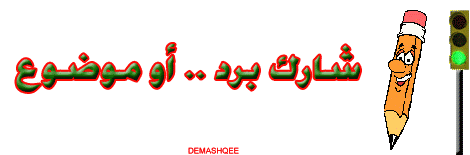
chafik.net




